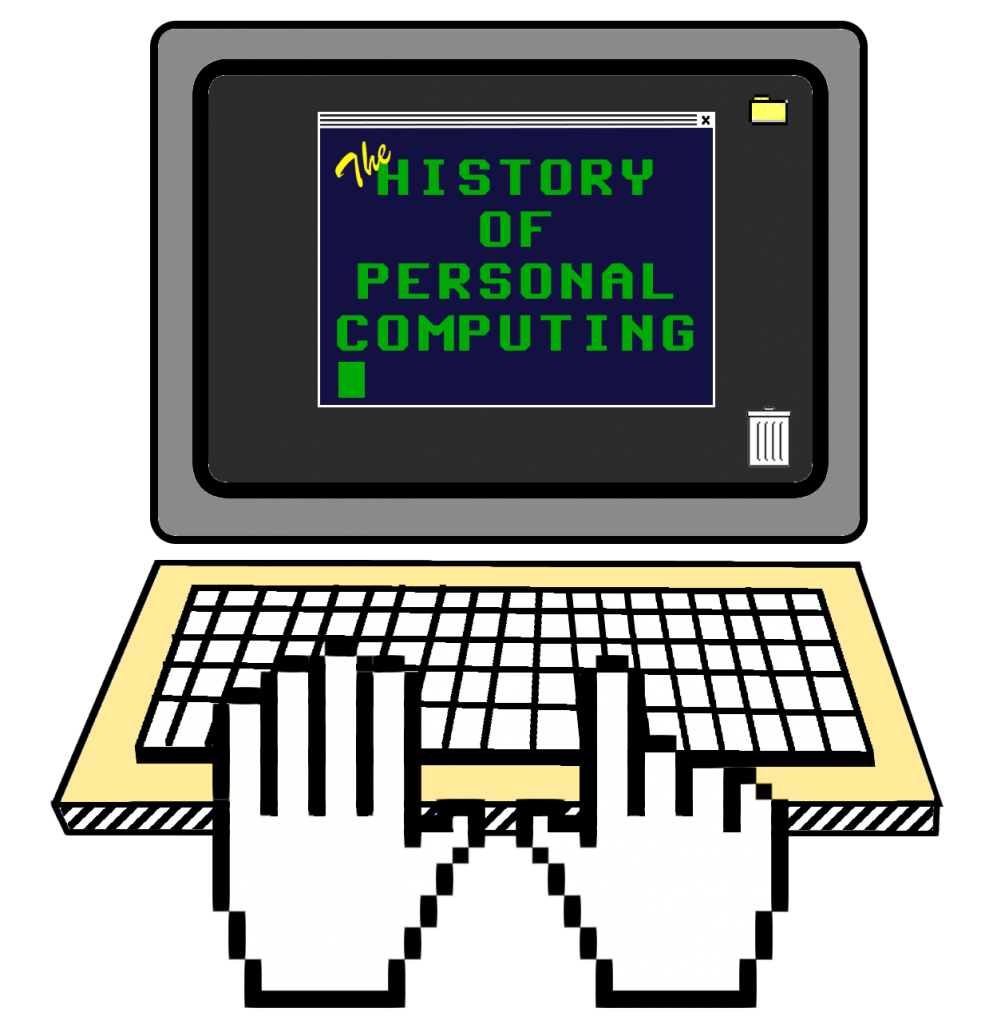Hands-On Museum
The History of Personal Computing is more than just a website…
It’s more than just a podcast…
It’s an actual living, breathing, virtual museum where you can have the opportunity try out some of the exhibits for yourself! How can we do this? Easy… we introduce you to the concept of emulation.
We understand it’s not very easy to simply get a hold of one of these computing systems and start to play with it. Some of them are far too expensive to acquire one for yourself. You may not want to clutter your home with classic or vintage computer systems, or you don’t want to travel to a far away location, such as a brick and mortar computer museum, to see them in person… although we recommend you do so if you get a chance. There is nothing like working the actual hardware.
With emulation, we can provide you with resources and examples to try out these computers using your own computer. It may not be the real systems, but you will be able to experience using them as they have been used in their heyday.
Emulation comes in various forms. There is software you can install on your computer that lets you run the emulated computing systems anytime/anywhere your computer is. You may also have the ability to run real vintage software that was archived from large physical software collections. There is emulation software that runs in a web browser, needing only a connection to the Internet. There is no installation required, but they typically offer only a small sample of original software to try.
If you want to experience the operation of these computing systems, come back and visit this page as we add them to our museum! You will find detailed emulation resources for each listed system under this page on the menu to your right.